Fixing the HTTP Non Secure Warning on eBay it not that difficult. The HTTP Non Secure Warning on eBay is a requirement from eBay, if you want your Listings seen. I won’t go into details about why, I’ll just get into the steps. Here we go. Step 1 – Log into your eBay Account. eBay will automatically take you to your “Seller Hub” and “Overview” should be underlined. 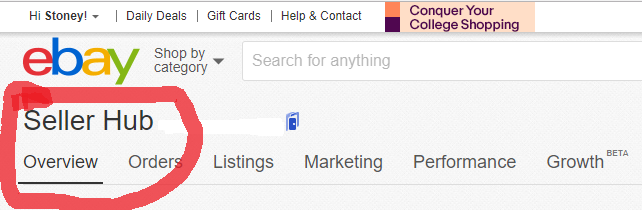 Step 2 – Click on “Listings“, (which is 2 spots to the right of “Overview“). You should be on the page where your Listings are located. The “MANAGE ACTIVE LISTINGS PAGE“.
Step 2 – Click on “Listings“, (which is 2 spots to the right of “Overview“). You should be on the page where your Listings are located. The “MANAGE ACTIVE LISTINGS PAGE“. 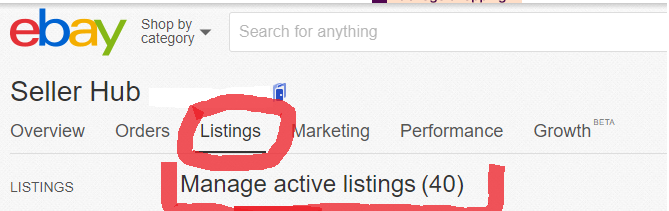 Step 3 – Click the Large “Edit” Tab, found in the “Results” section and select “Edit all Listings” from the Drop Down Menu.
Step 3 – Click the Large “Edit” Tab, found in the “Results” section and select “Edit all Listings” from the Drop Down Menu. 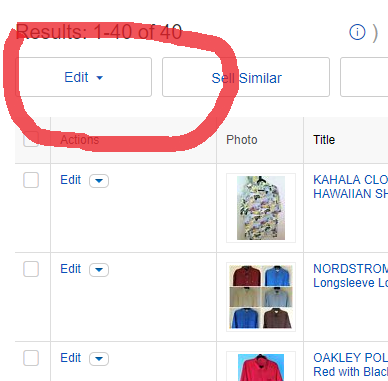 Doing this will take you to your “Edit Listings Page“.
Doing this will take you to your “Edit Listings Page“. 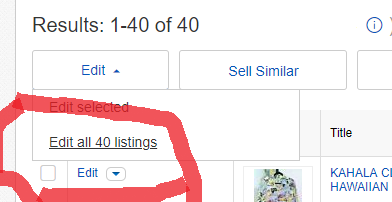 Step 4a – You may notice an Orange Circle with a White Flag inside of it. This notification is telling you how many listings contains HTTP Resources that are not secure. You can click on that “Check Box” and only edit those…..or
Step 4a – You may notice an Orange Circle with a White Flag inside of it. This notification is telling you how many listings contains HTTP Resources that are not secure. You can click on that “Check Box” and only edit those…..or 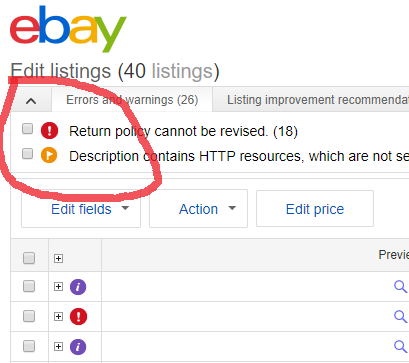 Step 4b – Click on the Small Check Box (the one located on the Gray Strip Bar) to automatically select ALL OF YOUR LISTINGS.
Step 4b – Click on the Small Check Box (the one located on the Gray Strip Bar) to automatically select ALL OF YOUR LISTINGS. 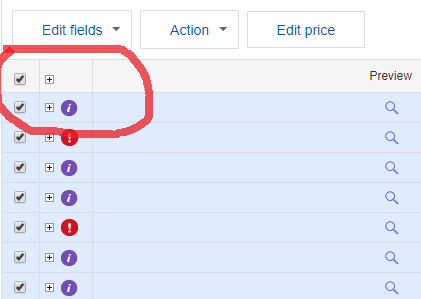 Step 5 – Click “Edit Fields” and select “Item Description” from the Drop Down Menu. This will take you to your “Edit Item Description” Page.
Step 5 – Click “Edit Fields” and select “Item Description” from the Drop Down Menu. This will take you to your “Edit Item Description” Page. 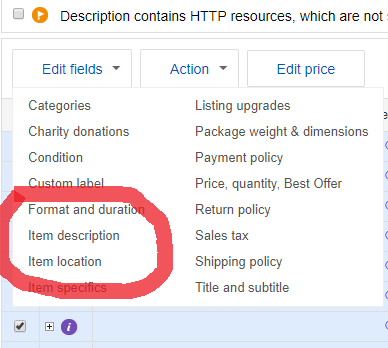 Step 6 – Click on “Edit Listings in Bulk – Find and Replace“, from the Drop Down Menu.
Step 6 – Click on “Edit Listings in Bulk – Find and Replace“, from the Drop Down Menu. 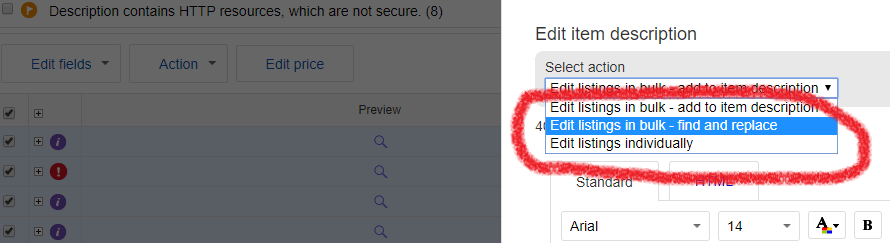
YOU ARE ONLY A FEW STEPS AWAY FROM FIXING THE HTTP NON SECURE WARNING ON EBAY
Step 7 – Enter “HTTP” in the “Find” Box, . This will find all of the “HTTP” Content that is within any of your selected listings. 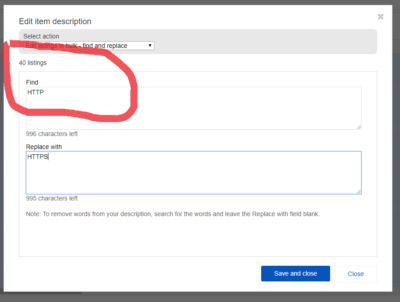 Enter “HTTPS” in the “Replace With” Box. This will replace all of the “HTTP” Content to the new Heading of “HTTPS“.
Enter “HTTPS” in the “Replace With” Box. This will replace all of the “HTTP” Content to the new Heading of “HTTPS“. 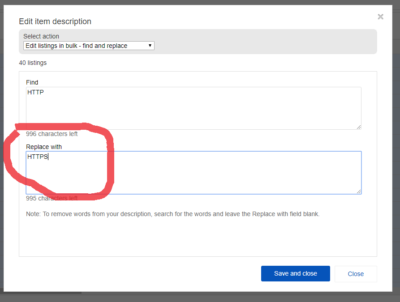 Click on “Save and Close“.
Click on “Save and Close“. 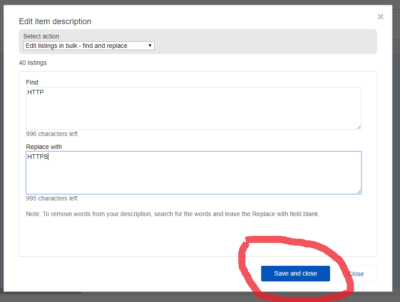 Step 8 – Submit Changes
Step 8 – Submit Changes 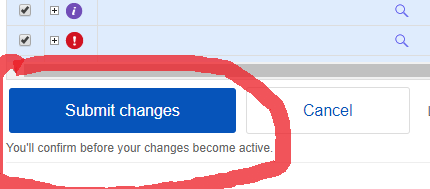
So there you have it. Keep it simple, take your time and learn as you go.
I hope this post on the “HTTP NON SECURE WARNING ON EBAY”, has pointed you into the right direction!
If you want to receive additional Tips, Tricks and Ideas, as well as, Fresh and New Information relating to your eBay success, that may not be posted on this Blog. Then be sure to type in your BEST INFO below. You won’t be disappointed.
Notes and Disclaimers:
Unless otherwise mentioned, the views and comments made within this particular Article, are/were solely made by it’s Author….Mrstoney. Mrstoney is not an Attorney nor does he pretend to be one or play one on Television.  Therefore, the information that was made available within this Article, was for informational purposes only and not for the purpose of providing “Legal Advice”.
The information that was given, was based on the Information, Expertise, Training and Experience obtained by the Author. If you believe that “Legal Advice” was given, even if accidentally, the Author would remain harmless for any actions taken, based solely on the information within this Article.
You should contact your Personal Attorney to obtain His/Her advice with respect to any particular issue or problem. Use of and access to this Blog, Website, Page or Post or any of the e-Mail Links or Communication contained within the Site or Article does not and will not create an “Attorney-Client Relationship” between the Author and it’s readers.
The opinions expressed here or through this site are the opinions of The Author, Mrstoney, and Mrstoney only, unless otherwise clearly stated.
Therefore, the information that was made available within this Article, was for informational purposes only and not for the purpose of providing “Legal Advice”.
The information that was given, was based on the Information, Expertise, Training and Experience obtained by the Author. If you believe that “Legal Advice” was given, even if accidentally, the Author would remain harmless for any actions taken, based solely on the information within this Article.
You should contact your Personal Attorney to obtain His/Her advice with respect to any particular issue or problem. Use of and access to this Blog, Website, Page or Post or any of the e-Mail Links or Communication contained within the Site or Article does not and will not create an “Attorney-Client Relationship” between the Author and it’s readers.
The opinions expressed here or through this site are the opinions of The Author, Mrstoney, and Mrstoney only, unless otherwise clearly stated.
Additional Resources:
