So, you want to know the 5 EASY STEPS TO CANCEL A TRANSACTION ON EBAY huh? Well, canceling a transaction on eBay may not be the wisest thing to do, but I’ll go ahead and explain how to cancel it first, in 5 easy steps, and then explain why it may not be the wisest choice for you. Let’s get right to it…here we go!
5 Easy Steps to Cancel a Transaction on eBay
Step 1 Log in to your eBay account. Once you’re logged in, eBay will automatically take you to your “Sellers Hub” page. You’ll see a menu somewhere within the upper left page that’s similar to the picture below. 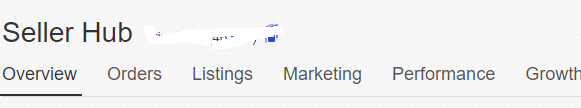 Step 2 Hover over the Tab that says “Orders” and choose “All Orders“! This will take you to the “Manage all Orders” page that is still within the “Sellers Hub” under “Orders“. View the picture below.
Step 2 Hover over the Tab that says “Orders” and choose “All Orders“! This will take you to the “Manage all Orders” page that is still within the “Sellers Hub” under “Orders“. View the picture below.
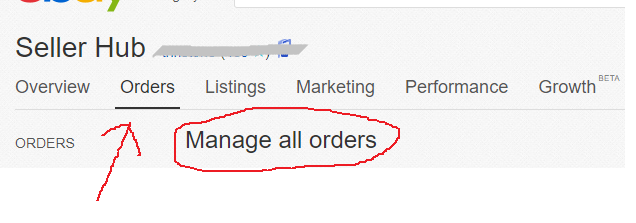
Step 3 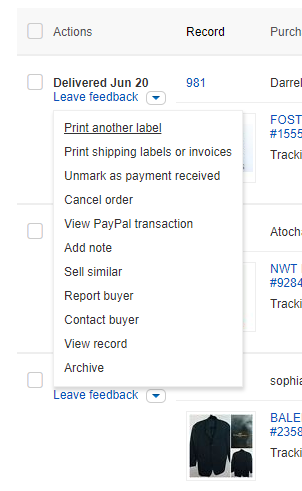 eBays Drop Down Menu from all Orders placed. Scroll straight down to the listings of your “Sold Items“, look for the transaction that you’re looking to cancel, then click the arrow that’s right next to the blue “Leave Feedback” Button. Click on CANCEL ORDER from that list. View the picture on your right.. Step 4 Once you do that, you’ll be taken to the eBay Cancel this order page. eBay will be very interested as to why you want to cancel this transaction. Go ahead and choose a selection from the “Select a Reason” Box to continue with the process. View the picture below…
eBays Drop Down Menu from all Orders placed. Scroll straight down to the listings of your “Sold Items“, look for the transaction that you’re looking to cancel, then click the arrow that’s right next to the blue “Leave Feedback” Button. Click on CANCEL ORDER from that list. View the picture on your right.. Step 4 Once you do that, you’ll be taken to the eBay Cancel this order page. eBay will be very interested as to why you want to cancel this transaction. Go ahead and choose a selection from the “Select a Reason” Box to continue with the process. View the picture below…
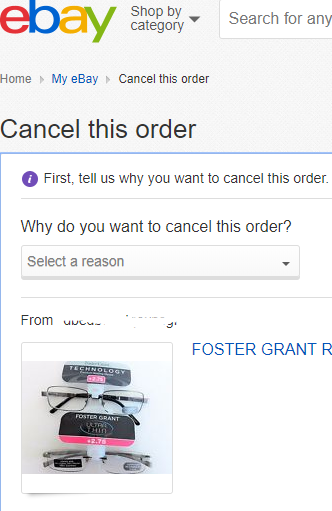
If the item has already been paid for, most likely you’ll have to choose from a selection of 3 reasons why you want to “Cancel a Transaction“. Personally, I always use PayPal as my main payment option, so which ever of the 3 choices I choose, eBay will automatically refund to the Buyer through PayPal. All they really want is a reason as to why you are canceling.
Here are the choices that they are giving me: 1) I’m out of stock or the item is/was damaged. 2) Buyer asked to cancel the order. 3) Something was wrong with the buyers shipping address. Which ever choice you make the following Box will appear:
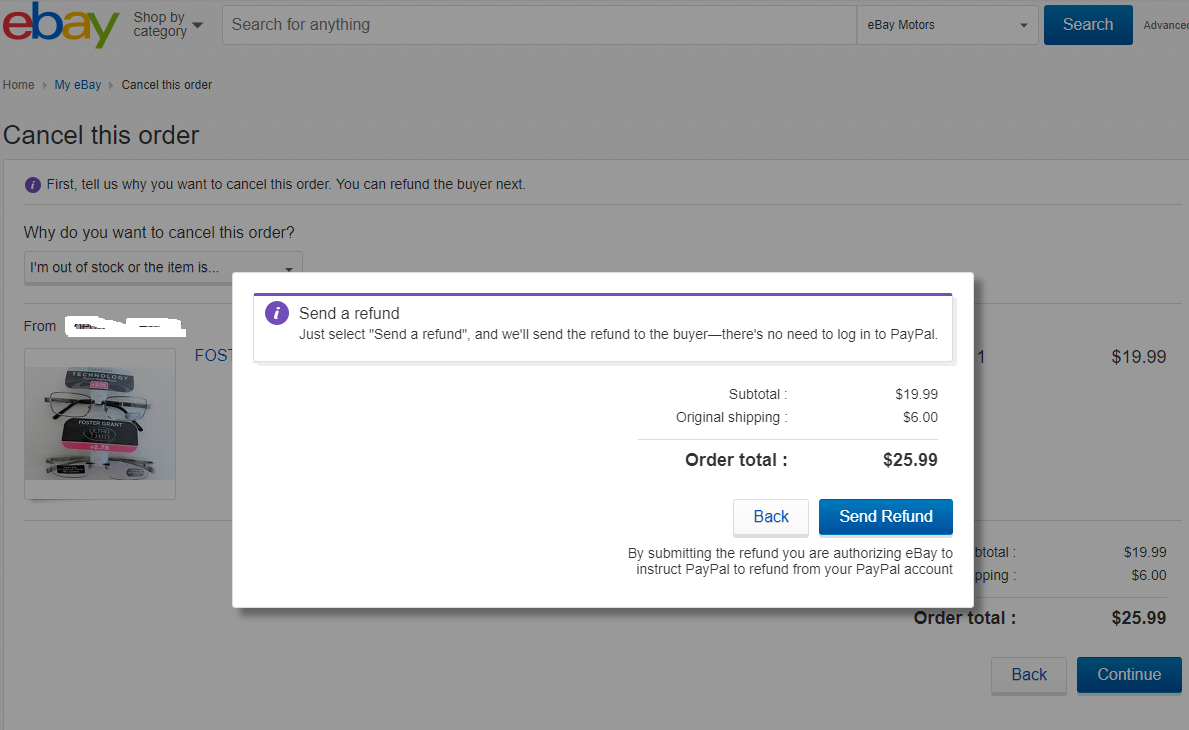
Step 5 Just click on “Send Refund“, tap on a couple of verification Tabs and you are done! You will have to wait a bit for this transaction to completely go through the process, but it doesn’t take long. As long as you’ve refunded the transaction, you shouldn’t worry about anything…..I never have had an issue with that.
Sometimes Canceling a Transaction on eBay may not be the Wisest thing to do
Whenever possible, please AVOID canceling a transaction on eBay. One of the reasons why is because it may affect your ”SELLER PERFORMANCE RATING“. If you cancel an item, after the buyer has paid for it, and you can’t ship it because you can’t find it (item no longer available), the buyer can still leave you a “NEGATIVE FEEDBACK RATING” because you’ve screwed up. Imagine “yourself” searching for the most perfect “Birthday Gift” and found it with the most perfect price. You make the purchase and then 2 days later, you get a notification that the item was NO LONGER AVAILABLE.
WTF!!!!!!! These G/?&%$#@!*”)&^%s should have not listed the item if they didn’t have it, you’ll say. Now you have to find another gift in a shorter period of time. You see that you can still leave feedback even after the seller has refunded your money, so if the seller SCREWED you….guess what..Here comes a NEGATIVE BUYER FEEDBACK which leads to a BAD SELLER RATING.
Having a Good Seller Rating with eBay will get you DISCOUNTS! It can also lead to TRUST BADGES that you can put on your pages and when your potential buyers see them, you’ll have a better chance that they will automatically trust your offers. An example of one would be a POWERSELLERS BADGE. Just having that status, will most likely lead to additional sales for you.
Watch your Feedback Rating
Having a lower feedback rating isn’t fun once you’ve had a taste the other-side. I, personally have been a PowerSeller on eBay with at least 2 or 3 Stores (I don’t remember). I received discounts on Listing Fees, Store Fees, Final Value Fees and more. The absolute biggest discount I was receiving was DISCOUNTED SHIPPING FEES. OMG…. when I started to neglect my store, my sales slowed down. I lost the Power Seller Rating and received lesser discounts.
I remember the first time I shipped, just a small package, I think I ended up paying, at least, $1 more for shipping. An item that was costing me, as an example, 9.95 to ship, now costs me over $12.00, and this is all because of my “Lower Seller Rating“. So it’s a good idea to keep it up. If you can’t complete a transaction because of one of the 3 reasons, try to offer the buyer another item. How about trowing in “I’ll refund your shipping cost“, or send them a more expensive item…no additional charge. Refund the money and tell them this, “If you order another shirt (or whatever) I’ll send two of them for the price of the one“. Basically, do what ever you can to prevent them from leaving that feedback.
Is it time to explore the Opportunities and Benefits of having an eBay Store? If you’ve been thinking about it, now may be the time to at least “Check it out“.
CLICK HERE ON THIS SPECIAL LINK TO EXPLORE AN EBAY STORE
Remember, you can’t stop them all from leaving that negative feedback, so do what you can to avoid the situation overall. Also, you can’t cancel a transaction if:
- You’ve already opened a DISPUTE, such as, an “Unpaid Items Case“.
- If the Buyer has opened up a dispute because they haven’t received the item.
- If the Buyer has received the item or you’ve already sent it.
In Conclusion
I hope this post on “5 EASY STEPS TO CANCEL A TRANSACTION ON EBAY” has pointed you into the right direction!
If you want to receive additional Tips, Tricks and Ideas, as well as, Fresh and New Information relating to your eBay success, that may not be posted on this Blog. Then be sure to type in your BEST INFO below…You won’t be disappointed.
Notes and Disclaimers:
Unless otherwise mentioned, the views and comments made within this particular Article, are/were solely made by it’s Author….Mrstoney. Mrstoney is not an Attorney nor does he pretend to be one or play one on Television.

Therefore, the information that was made available within this Article, was for informational purposes only and not for the purpose of providing “Legal Advice”.The information that was given, was based on the Information, Expertise, Training and Experience obtained by the Author. If you believe that “Legal Advice” was given, even if accidentally, the Author would remain harmless for any actions taken, based solely on the information within this Article.
You should contact your Personal Attorney to obtain His/Her advice with respect to any particular issue or problem. Use of and access to this Blog, Website, Page or Post or any of the e-Mail Links or Communication contained within the Site or Article does not and will not create an “Attorney-Client Relationship” between the Author and it’s readers. The opinions expressed here or through this site are the opinions of The Author, Mrstoney, and Mrstoney only, unless otherwise clearly stated.
Additional Resources:
